5 Benefits Of Having A Triple Monitor
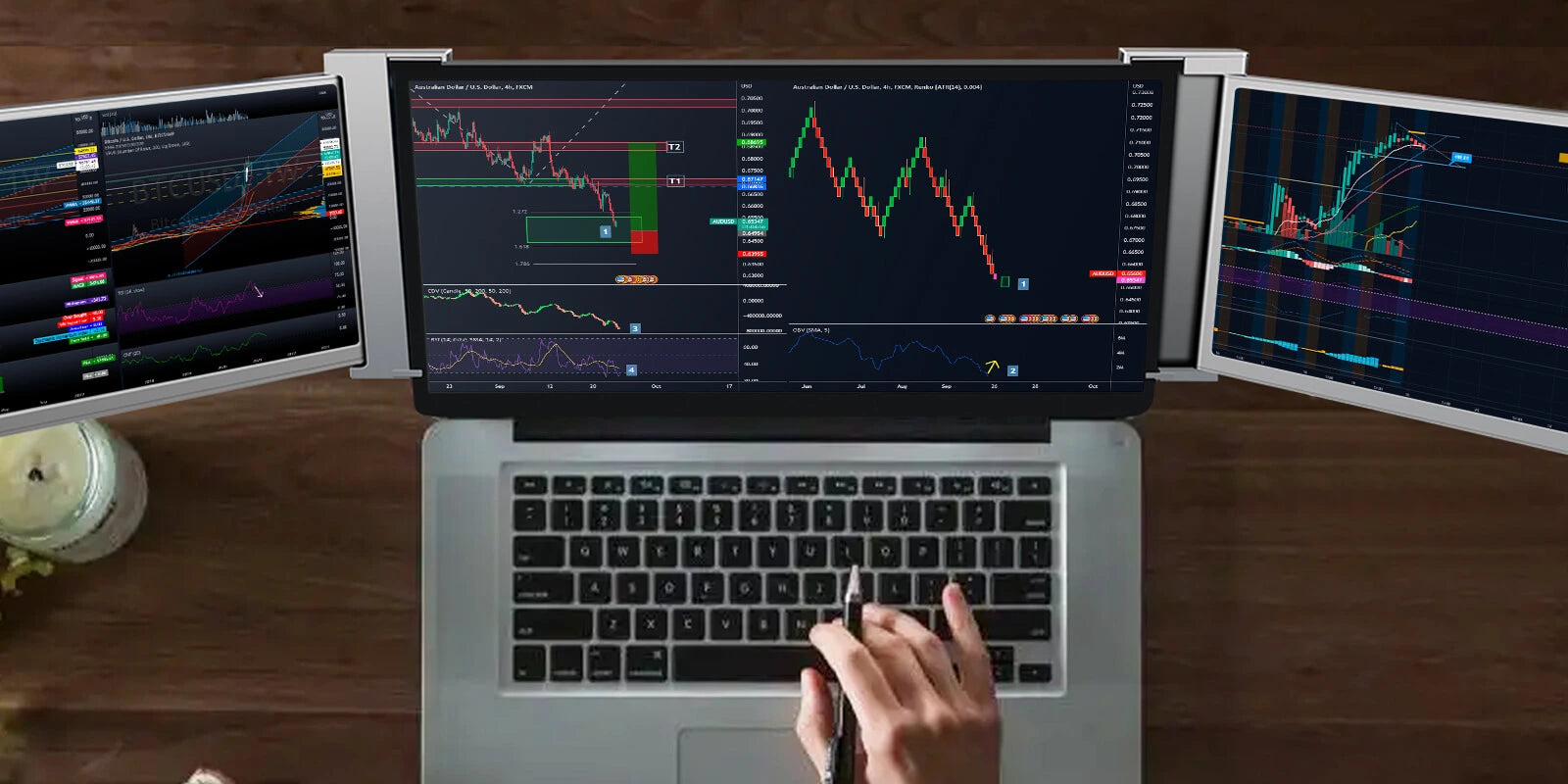
In this modern world, we need to be more efficient every day. When discussing productivity at work, we have encountered multiple monitor setups. However, are they worth it?
With three displays, your efficiency and multitasking skills will boost. Additionally, simultaneous viewing of multiple applications makes your workload less heavy if you work with a single monitor.
If you are a gamer, having multiple displays is well known that will rocket your gaming experience to another level.
Read on and get all the information you need!
Increased workspace
Having an increased screen of real estate will allow you to multitask more efficiently. For instance, if you are editing some pictures you took, you can allow each monitor to be devoted to a different task.
Professionals who will benefit greatly from this setup are architects, graphic designers, accountants, photographers, and music and movie producers.
This increased screen space also benefits professionals such as graphic designers and financial analysts. The reason is simple: there are not too many windows open with three monitors. You can go from one task to the next by peeping to your extra screen.
Use the middle as your primary display in relation to the position for a 3-monitor setup. The other two monitors as secondary monitors. The secondary monitors come with a telescopic stand, giving you more flexibility on how to position them.
Check this video for a more detailed description. Gaming and multimedia experience

Gamers are screen moths. They get glued to monitors when they see so many pixels glowing. Most gamers consider that having more displays the better. Let´s be honest; most gamers look for larger screens for convenience.
As mentioned, convenience is the most significant benefit of a triple monitor gaming setup. Like the work setup, the main screen is used for gaming, and the extra two are support screens.
A further characteristic is, gamers have extra monitors to display mission-critical information while playing. This online activity has become quite frequent among streamers. Could this be done with one monitor? Possibly. However, the refresh rate and load of having so many windows open on one screen would slow down your monitor´s efficiency.
Gaming is all about the immersive experience. From hyper-realistic graphic avatars, virtual reality gaming is all about immersing ourselves. And one screen monitor cannot do it. Or it can, but it is not the same feeling.
In regards to multimedia experience, is it similar, if not the same? That close 180° field of vision is an enveloping encounter. You can feel you are inside the movie, and you are only liying on your couch.
Portable gadgets

It is fascinating that you can set up these screens anywhere. All you need is a table that can support your devices. As they are portable, don´t worry about leaving them at work.
On top of that, they do not come with a number of cables, and it adapts easily to a vast number of notebooks.
If you travel for work, you need to consider size and weight. It is evident larger monitors are going to be less portable. If it is portability you are looking for, you should consider our FQQ 11.6” Triple Portable Monitor - 1080P FHD IPS Laptop Screen Extender or FQQ 11.6” 1080P Triple Portable Monitor - 1 Cable for 2 Displays-S100.
Work and travel will never be the same with these devices. Each screen has a size of 11.6 inches. Ideal for carry-on or your backpack. You can connect them directly to your computer with just a few cables. Making it easier to move your setup from place to place without worrying about sockets or compatibility issues.
For more information head to this article, or you can watch this video.
Compatible with different gadgets
Triple monitors are built with different connection options. These connection options make them compatible with different latptops. tables and even phones.
These types of monitors are designed with USB-C and HDMI ports. The USB cable is generally for power, while HDMI is for video output. Make sure you match these ports with your laptop. If your computer misses one port you can purchase an adapter.
When purchasing a triple monitor you will find a few cables. Do not panick, this is for their set up. The setup is simple, and they do not require a power outlet. You only need to connect them to your laptop.
Check your computer specs and ensure they match the ones of the triple monitor. Some portable monitors do not support certain softwares.
Better posture and less eye strain

The amount of damage small monitors can do has been scientifically proved. Our eyes need to concentrate and focus on different windows at once. As well as the posture you sit in during those long hours can bring you some health setbacks.
A good posture while working will prevent joint pain and musculoskeletal disorders. As well as a widescreen will allow your eyes to relax and not focus on a small display causing eye strain. You must also consider installing night lighting to take extra care of your eyes.
Having a triple screen will allow you to place the computer at an ideal distance. You can sit straight and concentrate on all your tasks without affecting your health.
Some disadvantages
Space might be an issue. You need to make sure you have enough space for this gadget. As with any other new addition to your working tools, you need to consider where you will be more comfortable.
Also, this will depend upon the size of your screens. If you are going to purchase them for gaming, in which it will be traveling less, then getting a large desk needs to be considered.
Another down part is you will consume more energy. However, any new technological addition you make needs to consider this factor. Getting more gadgets requires space and power for them to work properly.
To conclude
If we think about triple monitors, many advantages pop up. Still, the two most interesting factors are, without a doubt, portability and productivity.
People underestimate the time you save if you have more screens to work with. You only need to peep the extra monitor to get your information. You become more productive. You finish your tasks faster.





